How can you save hours spent on tedious report preparation? How can you create clear and engaging dashboards that impress your audience?
We present to you the 22-hour Power 4-in-1 Course, designed to help you automate your data workflows and achieve new levels of efficiency.
Duration
Mode
Language
Max group
This course is for analysts, managers, and professionals who work with data and want to automate processes, improve reporting, and create impactful dashboards using Power Query, Power BI, and DAX. Perfect for intermediate-level users looking to enhance their skills efficiently.
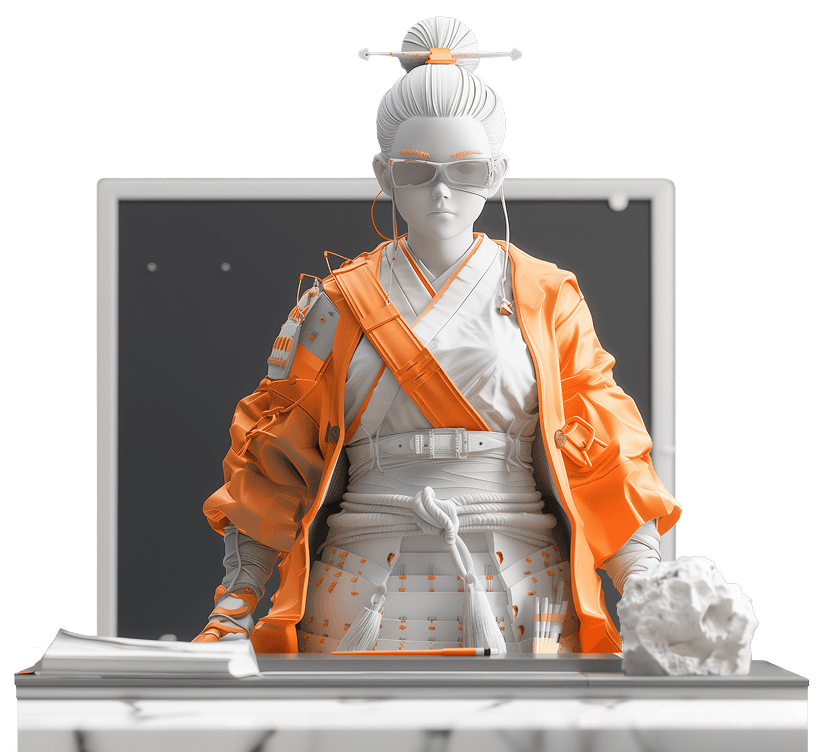
Power Query is an Excel add-in that automates the process of importing and preparing data through creating queries. With this tool, you’ll manage large datasets easily and extract valuable insights.
Boost report performance, organize data into a star schema, create custom calculations with DAX, and work with multiple fact and dimension tables. Learn to build data models in Excel Power Pivot and Power BI.
Discover how to choose the right data visualization tools (tables, charts) and design them effectively. You’ll also learn the best practices for creating impactful and valuable reports for your organization.
Master data analysis and report creation with Power BI Desktop. Learn to connect to various data sources using built-in connectors, quickly retrieve and analyze data, and generate insightful reports.
Power Query is an Excel add-in that automates the process of importing and preparing data through creating queries. With this tool, you’ll manage large datasets easily and extract valuable insights.
Boost report performance, organize data into a star schema, create custom calculations with DAX, and work with multiple fact and dimension tables. Learn to build data models in Excel Power Pivot and Power BI.
Discover how to choose the right data visualization tools (tables, charts) and design them effectively. You’ll also learn the best practices for creating impactful and valuable reports for your organization.
Master data analysis and report creation with Power BI Desktop. Learn to connect to various data sources using built-in connectors, quickly retrieve and analyze data, and generate insightful reports.
Our Training Team is versatile and constantly evolving in the ever changing world of tech. We encourage you to Get to know our Trainers in a dedicated section of our website and to explore further at Meet Our Team.
We aim for high flexibility and providing you with the up-to-date knowledge and relevant skills, hence trainers can be assigned to a particular course dynamically. Selection criteria may involve factors like preferred dates, trainer’s latest achievements in a given field or your personal view of their competence and experience. Did we mention the Get to know our Trainers section?
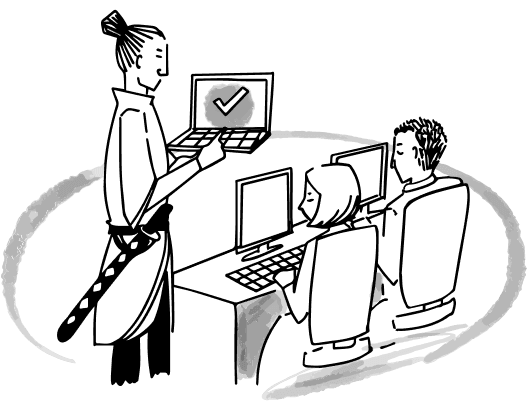
Training offered in collaboration with Bartek Czapiewski / excelbiacademy.com.
Is
4in1 Power courses bundle
the right choice?
Is 4in1 Power courses bundle the right choice?
Misaligned training isn’t just frustrating – it’s a waste of time. Fill in the form below and ensure we can deliver exactly what your skill set requires. We’ll get back to you within a day, offering our best value for your time.