Whether you’re a beginner or a professional, Office Samurai will provide you with the competences needed for a complete intelligent automation program that delivers real business outcomes. We bring our experience, real-world examples and best practices to every training session, making you ready to take on new challenges independently.
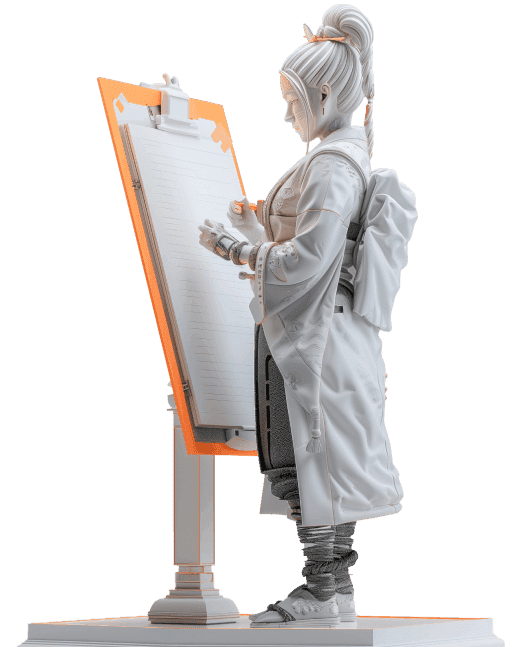
Theory? Just enough to build a solid base. Then we move straight to action. Check out stories of improvement, practical ready-to-use knowledge, stronger control over processes, and better results now, without waiting for some distant “someday.”
These were incredibly pleasantly exhausting 8 hours, with a value-adding takeaway at the end.
Smartly interweaving theory with exercises to quickly apply the acquired knowledge in practice and engage the training participants.
I started with a bit of skepticism – how was I going to survive 8 hours of AI course? But it turned out that I was fully focused and engaged until the very last minute. Great format, great materials, practical knowledge and exercises.
I now have a list of topics I want to explore, and thanks to the training, I also know how to approach them. I feel that our entire team recognizes the need for some changes. Thanks for that! :)
A lot of practical knowledge based on real examples, the way the training was conducted, and the language used to convey everything (...) the course content was perfectly tailored to our needs, which will definitely make it easier for us to carry out both small and large projects in our Continuous Improvement roles, as we now have a solid foundation.
Process Automation
Process Analysis and Improvement
Excel, Power BI and Dashboards

Courses covering everything from RPA and AI basics to advanced development on multiple platforms. All you need to start automating and delivering real business results.
UiPath Developers Foundation
#UiPath #Beginner #RPA Developers
Duration
Mode
Language
Max group
UiPath Developers Advanced
#UiPath #Advanced #RPA Developers
Duration
Mode
Language
Max group
RPA for Business Analysts
#Intermediate #Business Analysts #Project Managers #Automation Managers
Duration
Mode
Language
Max group
MS Power Automate Flows + Desktop
#Microsoft #Beginner #Power Automate Developers
Duration
Mode
Language
Max group
MS Power Apps Training
#Microsoft #Beginner #Power Automate Developers
Duration
Mode
Language
Max group
RPA Developers Training “From zero to hero”
#UiPath #Beginner #RPA Developers
Duration
Mode
Language
Max group
Quick Process Discovery
#Beginner #Everyone
Duration
Mode
Language
Max group
API Integration for RPA Developers
#UiPath #Intermediate #RPA Developers
Duration
Mode
Language
Max group
Automated Regression Testing
#UiPath #Intermediate #RPA Developers
Duration
Mode
Language
Max group
AI is here to stay, so it’s worth learning what it is, how to use it effectively and what’s happening under the hood. Both first-timers and regular users are welcome.
Intro to AI for enterprise
#Beginner #Everyone
Duration
Mode
Language
Max group
Microsoft Copilots for Business Users
#Microsoft #Beginner #Everyone
Duration
Mode
Language
Max group
ChatGPT for Business Users
#ChatGPT #Beginner #Everyone
Duration
Mode
Language
Max group
Intro to AI for SSC/GBS
#Beginner #Everyone
Duration
Mode
Language
Max group
AI Agents for UiPath Developers
#Advanced #Developers
Duration
Mode
Language
Max group
AI Discovery workshops
#Process Owners #Team Leaders #Manager
Duration
Mode
Language
Max group
Mastered the foundations? Time to build up your impact by understanding continuous improvement, leadership and business processes optimization.
Citizen Analyst training
#UiPath #Beginner #Business users and managers
Duration
Mode
Language
Max group
Introduction to CI and Lean Management
#Beginner #Everyone
Duration
Mode
Language
Max group
Lean Six Sigma Green Belt
#Advanced #Leaders of lean projects
Duration
Mode
Language
Max group
Business process mapping and analysis
#Intermediate #Business analysts #CI Team #RPA analyst
Duration
Mode
Language
Max group
Lean Leadership
#Intermediate #Management and leaders
Duration
Mode
Language
Max group


RPA, AI tools & Lean Trainer
Andrzej has been assisting various SSCs and BPOs in improving their delivery in areas such as Process Excellence, automation, robotics, analytics, leadership, strategy, and SSC courses since 2006.
Analyst, programmer, certified RPA developer. A Lean in Office practitioner, big fan of Kaizen thinking. Believes that best processes and projects come from engaged leadership and empowerment of all employees.
Certified Lean Six Sigma Black Belt, experienced instructor, university lecturer, author. Co-founder of Service Process Improvement Network association and Office Samurai.
RPA, AI tools & Lean Trainer

Andrzej
Kinastowski
RPA, AI tools & Lean Trainer
Andrzej has been assisting various SSCs and BPOs in improving their delivery in areas such as Process Excellence, automation, robotics, analytics, leadership, strategy, and SSC courses since 2006.
Analyst, programmer, certified RPA developer. A Lean in Office practitioner, big fan of Kaizen thinking. Believes that best processes and projects come from engaged leadership and empowerment of all employees.
Certified Lean Six Sigma Black Belt, experienced instructor, university lecturer, author. Co-founder of Service Process Improvement Network association and Office Samurai.


Lean & Process Improvement Trainer
Zuzanna has been a Lean Six Sigma Black Belt and a Continuous Improvement specialist in SSC/GBS organizations since 2010, with extensive experience as an instructor.
Since 2019 Zuzanna is a guest lecturer at Jagiellonian University and WSE Krakow, giving lectures and workshops on topics like process management, visual management, process mapping, problem-solving, lean management and six sigma.
She is passionate about Continuous Improvement concepts and tools. Experienced trainer and project mentor. One of the co-founders of the Service Process Improvement Network (SPIN) Association.
Lean & Process Improvement Trainer

Zuzanna
Pamuła
Lean & Process Improvement Trainer
Zuzanna has been a Lean Six Sigma Black Belt and a Continuous Improvement specialist in SSC/GBS organizations since 2010, with extensive experience as an instructor.
Since 2019 Zuzanna is a guest lecturer at Jagiellonian University and WSE Krakow, giving lectures and workshops on topics like process management, visual management, process mapping, problem-solving, lean management and six sigma.
She is passionate about Continuous Improvement concepts and tools. Experienced trainer and project mentor. One of the co-founders of the Service Process Improvement Network (SPIN) Association.


RPA Business Analyst Trainer
Dagmara has been involved in lean management since 2016 and robotic process automation since 2020. She effectively combines process thinking with advanced UiPath development skills. She worked on multiple projects for worldwide customers from different sectors (FMCG, Insurance, Logistics, Finance, Manufacturing).
Dagmara has been with Office Samurai since the beginning of 2020, working as a RPA Developer, Business Analyst and Process Discovery projects coordinator.
RPA Business Analyst Trainer

Dagmara
Romanek
RPA Business Analyst Trainer
Dagmara has been involved in lean management since 2016 and robotic process automation since 2020. She effectively combines process thinking with advanced UiPath development skills. She worked on multiple projects for worldwide customers from different sectors (FMCG, Insurance, Logistics, Finance, Manufacturing).
Dagmara has been with Office Samurai since the beginning of 2020, working as a RPA Developer, Business Analyst and Process Discovery projects coordinator.


RPA, AI tools & Power Platform Trainer
Bernard has been designing and delivering solutions in the field of process automation and RPA since 2015.
He participated in many projects to improve and automate processes using MS Power Automate, UiPath, Blue Prism, SAP GUI Scripting, VBA, VB.net and PowerBI. Bernard has worked on multiple projects for clients around the world in finance, HR, customer service and IT.
At Office Samurai, Bernard specializes in delivering courses in the areas of MS Power Automate, VBA, SAP Scripting, and Blue Prism. He also actively develops robots in Blue Prism, MS Power Automate and UiPath.
Bernard fluently speaks Polish, English, and German.
RPA, AI tools & Power Platform Trainer

Bernard
Ronka
RPA, AI tools & Power Platform Trainer
Bernard has been designing and delivering solutions in the field of process automation and RPA since 2015.
He participated in many projects to improve and automate processes using MS Power Automate, UiPath, Blue Prism, SAP GUI Scripting, VBA, VB.net and PowerBI. Bernard has worked on multiple projects for clients around the world in finance, HR, customer service and IT.
At Office Samurai, Bernard specializes in delivering courses in the areas of MS Power Automate, VBA, SAP Scripting, and Blue Prism. He also actively develops robots in Blue Prism, MS Power Automate and UiPath.
Bernard fluently speaks Polish, English, and German.


RPA & AI tools Trainer
Anna has been working in business process automation and analyzing processes for intelligent automation since 2019. In her work she combines the two positions of RPA Developer and Business Analyst. She specializes in analyzing potential processes for automation and creating robots using UiPath technology. Her adventure with automation started with the development of Python scripts to streamline processes in an outsourcing company.
Together with the team, Ania won second place in the Chatbot category at UiPath HyperHack 2020. The knowledge and experience gained in the area of business process automation allows Ania to provide valuable solutions for our clients.
RPA & AI tools Trainer

Anna
Skrzeszowska
RPA & AI tools Trainer
Anna has been working in business process automation and analyzing processes for intelligent automation since 2019. In her work she combines the two positions of RPA Developer and Business Analyst. She specializes in analyzing potential processes for automation and creating robots using UiPath technology. Her adventure with automation started with the development of Python scripts to streamline processes in an outsourcing company.
Together with the team, Ania won second place in the Chatbot category at UiPath HyperHack 2020. The knowledge and experience gained in the area of business process automation allows Ania to provide valuable solutions for our clients.


RPA & AI tools Trainer
Marta has been engaged in the field of RPA since 2019, including serving as a leader since 2022. She participates and manages the whole automation project lifecycle: from process analysis up to the maintenance. She won the title of UiPath Most Valuable Professional for 2023 and 2024. Marta has strong analytical skills and command of technologies like: UiPath, VBA, Power Automate. As a Leader, she has been managing one of the development teams at Office Samurai for over two years.
RPA & AI tools Trainer

Marta
Miąsko
RPA & AI tools Trainer
Marta has been engaged in the field of RPA since 2019, including serving as a leader since 2022. She participates and manages the whole automation project lifecycle: from process analysis up to the maintenance. She won the title of UiPath Most Valuable Professional for 2023 and 2024. Marta has strong analytical skills and command of technologies like: UiPath, VBA, Power Automate. As a Leader, she has been managing one of the development teams at Office Samurai for over two years.


RPA & AI tools Trainer
Tomasz has been involved in RPA since 2022 and additionally he has 5 years of experience in improving sales and information management processes in a global leading manufacturing company. Originally an automation and robotics engineer.
Analytical mind with self-taught programming skills. He worked on multiple projects for worldwide customers from various industries (manufacturing, retail, insurance, logistics, mobile gaming, telecommunication).
Tomasz is mostly busy with Process Discovery projects, automation analyses and implementations of UiPath Document Understanding and UiPath Communications Mining.
RPA & AI tools Trainer

Tomasz
Wierzbicki
RPA & AI tools Trainer
Tomasz has been involved in RPA since 2022 and additionally he has 5 years of experience in improving sales and information management processes in a global leading manufacturing company. Originally an automation and robotics engineer.
Analytical mind with self-taught programming skills. He worked on multiple projects for worldwide customers from various industries (manufacturing, retail, insurance, logistics, mobile gaming, telecommunication).
Tomasz is mostly busy with Process Discovery projects, automation analyses and implementations of UiPath Document Understanding and UiPath Communications Mining.


RPA Business Analyst Trainer
Sylwia has been working in robotic process automation since 2017. She coordinates projects at Office Samurai and, when required, takes on the roles of Business Analyst and Project Manager.
She has contributed to numerous projects for worldwide customers from various sectors, focusing on identifying processes for automation using RPA solutions, conducting automation analyses, and managing implementations. Her ability to identify and implement process improvements and changes demonstrates her commitment to excellence and efficiency.
RPA Business Analyst Trainer

Sylwia
Rożek
RPA Business Analyst Trainer
Sylwia has been working in robotic process automation since 2017. She coordinates projects at Office Samurai and, when required, takes on the roles of Business Analyst and Project Manager.
She has contributed to numerous projects for worldwide customers from various sectors, focusing on identifying processes for automation using RPA solutions, conducting automation analyses, and managing implementations. Her ability to identify and implement process improvements and changes demonstrates her commitment to excellence and efficiency.


RPA & AI tools Trainer
Aleksandra has been analyzing and automating business processes since 2019. She specializes in designing and delivering RPA solutions and currently works as Automation Lead and Senior Consultant.
Throughout her career, she has successfully delivered numerous projects, covering the entire implementation lifecycle – from process analysis and solution design to development, testing, hypercare, and maintenance. She holds the UiPath Certified Advanced RPA Developer certification.
RPA & AI tools Trainer
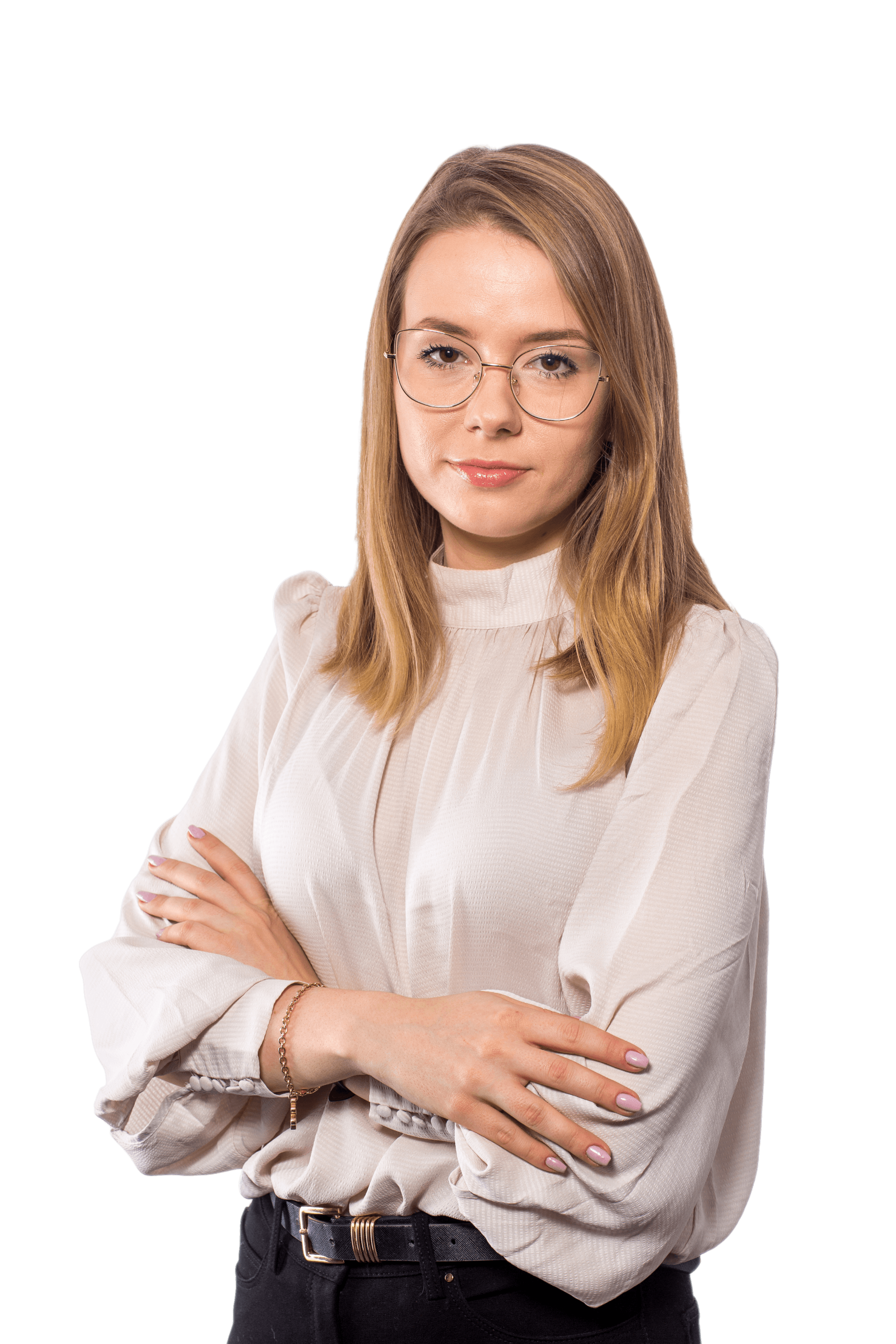
Aleksandra
Kwiecień
RPA & AI tools Trainer
Aleksandra has been analyzing and automating business processes since 2019. She specializes in designing and delivering RPA solutions and currently works as Automation Lead and Senior Consultant.
Throughout her career, she has successfully delivered numerous projects, covering the entire implementation lifecycle – from process analysis and solution design to development, testing, hypercare, and maintenance. She holds the UiPath Certified Advanced RPA Developer certification.


RPA, AI tools & Power Platform Trainer
Marta specializes in business process automation since 2022. She implements projects all the way from analysis through architecture and development to implementation and maintenance. The main technologies she works with are UiPath, VBA, Power Automate.
Prior to that, she was gaining experience as an analyst and Power BI developer for 3 years, gaining basic knowledge in reporting, DAX language and data modeling.
RPA, AI tools & Power Platform Trainer

Marta
Woźniak
RPA, AI tools & Power Platform Trainer
Marta specializes in business process automation since 2022. She implements projects all the way from analysis through architecture and development to implementation and maintenance. The main technologies she works with are UiPath, VBA, Power Automate.
Prior to that, she was gaining experience as an analyst and Power BI developer for 3 years, gaining basic knowledge in reporting, DAX language and data modeling.


RPA Business Analyst Trainer
Michał is well-versed in various IT tools and ERP systems, making him an expert in all accounting processes, knowledge acquisition and transfer, process optimization, improvement projects, implementations, and change management.
His work experience in the BPO/SSC environment enhances his understanding of business processes and the need for effective automation.
He has worked on multiple projects for worldwide customers from various sectors aimed at identifying processes for automation using RPA solutions, automation analyses and implementations.
RPA Business Analyst Trainer

Michał
Kozubski
RPA Business Analyst Trainer
Michał is well-versed in various IT tools and ERP systems, making him an expert in all accounting processes, knowledge acquisition and transfer, process optimization, improvement projects, implementations, and change management.
His work experience in the BPO/SSC environment enhances his understanding of business processes and the need for effective automation.
He has worked on multiple projects for worldwide customers from various sectors aimed at identifying processes for automation using RPA solutions, automation analyses and implementations.


RPA & AI tools Trainer
Konrad is a Technical Lead with experience in n building and delivering automation solutions using UiPath since 2019. His passion for technology has led him to develop a strong interest in data science, particularly in Generative AI and Natural Language Processing (NLP).
For two consecutive years, Konrad was recognized as a UiPath Community MVP, reflecting his active contribution to the automation community. He holds certifications as an Advanced RPA Developer (UiARD), UiPath Automation Business Analyst (UiABA), and UiPath Professional Specialized AI.
RPA & AI tools Trainer

Konrad
Mierzwa
RPA & AI tools Trainer
Konrad is a Technical Lead with experience in n building and delivering automation solutions using UiPath since 2019. His passion for technology has led him to develop a strong interest in data science, particularly in Generative AI and Natural Language Processing (NLP).
For two consecutive years, Konrad was recognized as a UiPath Community MVP, reflecting his active contribution to the automation community. He holds certifications as an Advanced RPA Developer (UiARD), UiPath Automation Business Analyst (UiABA), and UiPath Professional Specialized AI.
4,7 / 5
4,8 / 5
23

I have worked with Office Samurai on many projects during my time at Amer Sports and now at Atomic. They always deliver high-quality results that meet our expectations.
The team is very flexible and adapts well to our needs. We have collaborated on robotic process automation, SOX compliance, process mapping, and other important projects. Each time, they bring new and creative ideas to the table. Office Samurai’s proactive approach and deep expertise are crucial to our success. They are not just service providers but true partners invested in our success. They anticipate challenges and provide effective solutions.
Their consistent performance and dedication make them an invaluable asset to our team.

Working with Office Samurai has been fantastic. An external partner can implement on your behalf, bringing a wealth of experience. They can also be proactive, offering new ideas, suggesting new technologies and finding ways to address problems we can’t. While we were training the robot for the warehouse team, we had different people involved, all of whom had a slightly different approach. This confused the robot. Office Samurai was able to provide best practice guidance and train the robot to get better accuracy and outcomes.
Together, we’re a powerful force, getting great results and enjoying the work. We receive ideas for automations from colleagues, do an initial exploration and then ask Office Samurai to suggest how they’d make it work efficiently

Sappi Kraków CoPE has been collaborating with Office Samurai since 2021, and we are extremely pleased with the partnership. Office Samurai has played a crucial role in enhancing our Robotic Process Automation (RPA) capabilities. Their expertise in UiPath software was instrumental in helping our RPA team gain fundamental knowledge, set up the UiPath environment, and establish best practices. This foundational support led to the rapid development of several easy-to-medium complexity automations that have significantly benefited Sappi Europe.
We are delighted to work with the highly skilled team of developers at Office Samurai. Their knowledge, professionalism, and dedication have been key to our success in automation. We look forward to continuing our fruitful collaboration with them.

It is with great pleasure that I recommend Office Samurai, with whom we have been collaborating at InPost since 2021 in the field of process automation.
Office Samurai is a team of exceptional professionals who thoroughly understand both business and technological needs. Their expert knowledge and innovative approach have enabled us to successfully automate key processes, resulting in a significant improvement in operational efficiency and cost reduction. Their expertise in the latest UiPath products is effectively utilized in our joint projects.
If Office Samurai were superheroes, their superpower would be lightning-fast process automation! I highly recommend Office Samurai as a reliable partner in the field of process automation.
Not sure if the training is right for you? Share any concerns, and we’ll get back to you within a day, explaining everything about the course. No need to worry about requirements or proficiency – we’ll adjust the session to fit your needs.