Spreadsheets are a key element in many fields of work. Excel is a powerful tool that opens the door to new career opportunities. Whether you’re a beginner or already familiar with a few formulas, this free 15-hour Excel course is perfect for you.
The training is designed to help you easily master the basics of Excel and then advance to an intermediate level. By the end of the course, you’ll earn 4 certificates and gain the confidence to unlock new opportunities.
Duration
Mode
Language
Max group
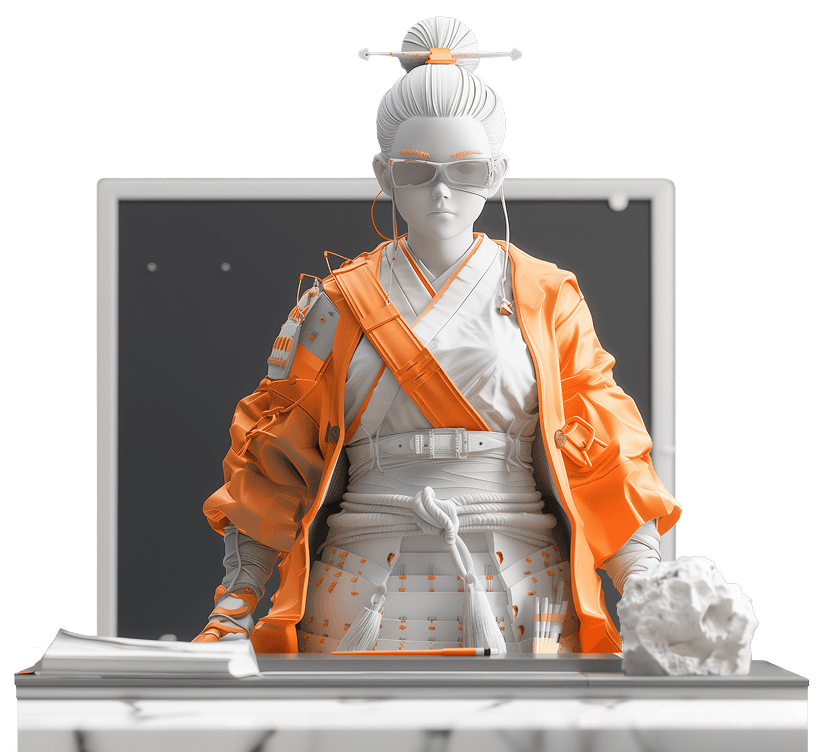
Our Training Team is versatile and constantly evolving in the ever changing world of tech. We encourage you to Get to know our Trainers in a dedicated section of our website and to explore further at Meet Our Team.
We aim for high flexibility and providing you with the up-to-date knowledge and relevant skills, hence trainers can be assigned to a particular course dynamically. Selection criteria may involve factors like preferred dates, trainer’s latest achievements in a given field or your personal view of their competence and experience. Did we mention the Get to know our Trainers section?
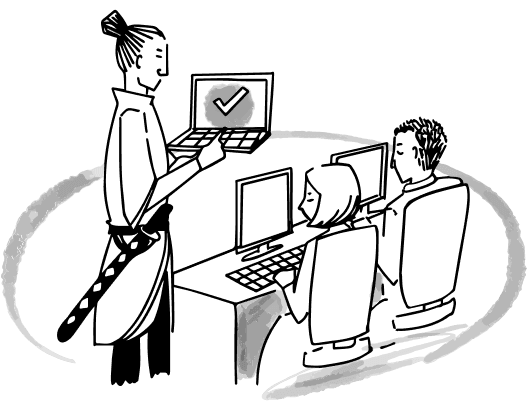
Training offered in collaboration with Bartek Czapiewski / excelbiacademy.com.
Is
Excel course
the right choice?
Is Excel course the right choice?
Misaligned training isn’t just frustrating – it’s a waste of time. Fill in the form below and ensure we can deliver exactly what your skill set requires. We’ll get back to you within a day, offering our best value for your time.
Our offices
Poland
Krakow
Lithuania
Vilnius
USA
Delaware
© 2024 Office Samurai. All rights reserved. | Illustrations by: Kasia Rożek | Website built by: NEXT