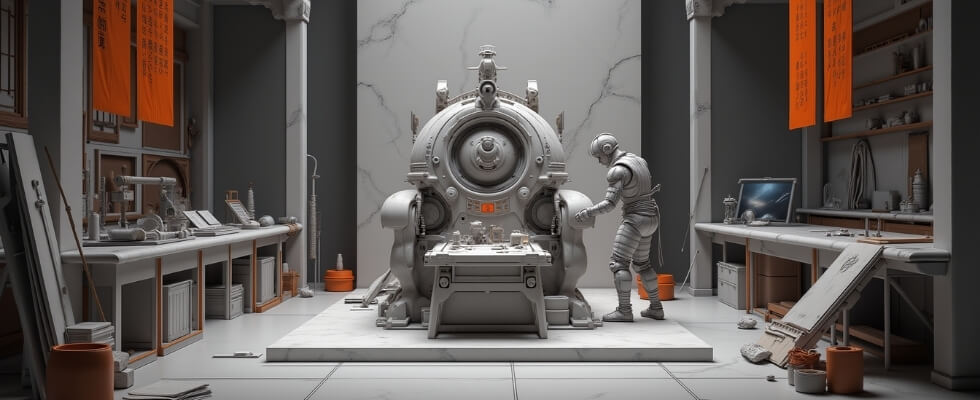Defining the problem: The cost of manual data entry
Konnichiwa, welcome to the AI Automation Dojo, the show that looks at the mountains of paperwork burying your business and says: “There has to be a better way than just buying a bigger shredder.” Today we’re diving into a topic that sounds incredibly boring, but I promise you it’s actually a secret weapon. We’re talking about Intelligent Document Processing or IDP. And yes, I know it’s another three-letter acronym, but this one (this one has proper merit). I’m your host Andrzej Kinastowski, one of the founders of Office Samurai, the company that in a battle against inefficiency aims to be the last samurai standing. So whether you’re a business leader, a tech geek, or just someone who has spent 45 minutes of their life trying to submit an expense report for a $4 coffee, you’re in the right place.
Let me paint you a picture. It’s 3:00 p.m. on a Friday, you can taste the weekend, all that stands between you and the freedom is one last task: submitting your weekly invoices. You open the first PDF (it’s a scan, it’s crooked, it looks like it was photographed with a potato), you squint deciphering the numbers and begin typing them one by one into your ERP system (invoice number, date, line item amount). You feel a small part of your soul wither and turn to dust: you’ve entered the seventh circle of corporate hell (manual data entry). It’s a slow, repetitive process prone to human error, and it doesn’t scale. A single misplaced decimal point can cause hours of reconciliation work. A missed invoice can lead to late payment fees and damage to a crucial supplier relationship. This is the challenge of manual data entry. It’s a bottleneck in countless business processes, from finance and HR to sales and logistics. The same story plays out in contract management, claims processing, customer onboarding. This digital friction costs businesses millions in lost productivity and operational risks. Every minute an employee spends manually transcribing data is a minute they are not spending on analysis, strategy, or customer engagement. It’s a classic case of intelligent humans being forced to perform unintelligent work.
What if we could automate that? What if you could just drop that pile of digital paper at a machine and say “You figure it out.” What if we could teach computers to read and understand documents just like humans, but (you know) faster, without complaining and without needing a coffee break every 12 minutes? That is the core value proposition of Intelligent Document Processing (IDP).
What is IDP? Beyond Zonal OCR
At a high level, IDP is a technology solution that uses artificial intelligence to automatically capture, extract, enrich, and process data from a wide variety of structured, semi-structured, and unstructured documents. I want to be very clear here: this is not your grandpa’s scanner from 1998. This isn’t just about making a digital picture of a piece of paper (that’s digitization, that’s step one, we’ve been doing that for decades). IDP is about comprehension.
What it also isn’t is a template-based OCR, which we had for decades. That approach (often called zonal OCR) required creating a fixed template for every single document layout, defining specific coordinates on the page where data was expected to be found. If a vendor changed their invoice design even slightly (move the date field from the top right to the top left), the template would break and the process would grind to a halt, requiring manual intervention. It was brittle and couldn’t scale in a dynamic business environment with hundreds or thousands of different document formats.
IDP, on the other hand, is template-free. It uses AI to comprehend the document’s content and context. It doesn’t just look for data at fixed coordinates, it learns to recognize what (say) an invoice date is semantically, no matter where it appears on the page. It moves beyond simple text recognition to understand the semantic meaning of the data within the documents. (It’s the difference between taking a picture of a book written in French and actually being able to read and understand French).
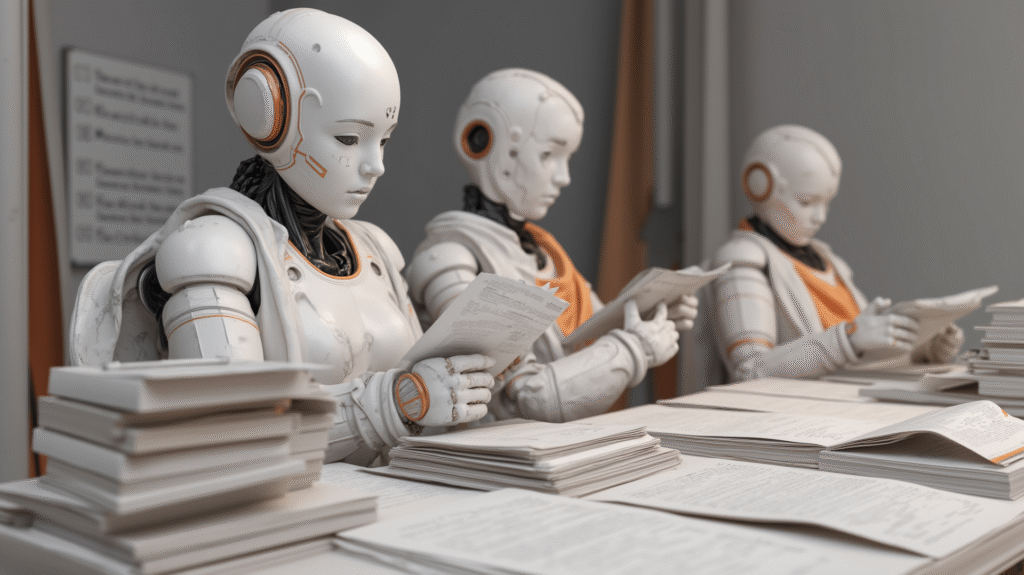
Why should you care? The benefits
Why should you care about IDP? I know what you’re thinking: “Great, another AI thing that’s going to promise me the world and deliver another dashboard that just gives me 15 new ways to visualize how far behind I am.” And you’re right to be cynical. But the “so what” here is brutally simple: time, money, and sanity. Or how a proper consultant would put it: operational efficiency, data accuracy, and resource allocation.
By automating manual data entry, businesses can reduce processing times and costs, with many organizations reporting cost reductions of data processing processes of up to 80%. This isn’t just about labor arbitrage, it’s about compressing business cycles by minimizing human intervention. Data entry errors (which can be costly and damage relationships) are significantly reduced, leading to higher quality data in downstream systems. This has a cascading effect, improving everything from financial forecasting and compliance reporting to customer service. High quality data is the fuel for all other digital transformation efforts.
Crucially, it allows you to reallocate your employees from low-value, repetitive tasks to higher-value activities that require critical thinking, customer interaction, and complex problem solving. It is about elevating the nature of work itself and improving employee satisfaction by removing the most tedious part of their jobs (the parts that everybody hates most).
The digital wizardry: technologies behind IDP
How does this digital wizardry actually happen? It’s not magic, it’s just a cocktail of a few key technologies that have finally gotten good enough to be useful. Think of it as the Power Rangers of AI.

The core AI components
1. Optical Character Recognition (OCR): This is the eyes of the operation, the foundational layer that converts pixels on an image into machine-readable character data. Modern OCR engines (often powered by deep learning themselves) have achieved very high accuracy and can handle a wide variety of fonts, languages, and even handwriting to some extent. They don’t just recognize characters, they also capture metadata like the font size and the XY coordinates of each word, which is vital for the next steps in understanding the document’s layout.
2. Computer Vision: This is a critical but often overlooked component. Computer Vision models (particularly convolutional neural networks) analyze the visual structure of the document. They identify elements like tables, logos, signatures, and checkboxes. This is how the system can differentiate between a header and a line item, even if the text looks similar. It also helps in identifying the document type itself (for example, the visual presence of a passport photo is a strong indicator that the document is a form of identification).
3. Natural Language Processing (NLP): This is the brain, the intelligence layer. Once the OCR provides the raw text, NLP applies techniques like Named Entity Recognition (NER) (another three-letter acronym) to identify and classify key data points (like a person’s name, an organization, a day, or monetary value). It uses advanced language models (like those based on the transformer architecture) to understand the linguistic context and relationships between words. This is what helps it understand that “due date” and “payment terms” might refer to the same concept. NLP also handles relation extraction, which identifies how different entities are connected (for instance, linking a specific line item description to its unit price and quantity).
4. Machine Learning and Deep Learning: This is the learning part, what enables the system to adapt and improve. IDP platforms are trained on large, diverse data sets of documents. This learning capability allows the system to handle the vast variation in document layouts without needing predefined templates (like we had to in the old school OCRs). This is also where the system generates a confidence score for each extracted field, which is essential for the human in the loop process. The most important part of it is that while you get pre-trained models for certain document types, they can still learn. If a human corrects a field the system got wrong, the system learns from it and won’t make that mistake again. It gets smarter with every document it sees.
The IDP Workflow: Seven key stages
A typical IDP workflow consists of seven key stages, forming a robust data processing pipeline:
- Ingestion: The entry point. The system ingests documents from multiple sources (email inbox, FTP server, web portal, cloud storage, API call).
- Pre-processing: Documents are optimized for the AI (critical step that directly impacts accuracy). This involves automated processes like image deskewing (to correct rotation), denoising (to remove speckles), and binarization (to convert the image to pure black and white). (Think of this as cleaning the camera lens before taking a picture).
- Classification: The system must identify what the document is (invoice, contract, purchase order, or a passport). This is crucial because it allows the system to route the documents to the correct specialized extraction model.
- Data Extraction: The core AI models extract predefined data fields. Modern IDP systems use a hybrid approach (rules for predictable data, sophisticated machine learning for data points that can appear anywhere).
- Validation: The extracted data is automatically validated against a set of business rules and external databases (e.g., check if an employee exists in the ERP system, validate a VAT number, ensure line items match the total amount). Data that fails validation or has a low confidence score is flagged for the next step.
- Human in the Loop (Review and Feedback): Documents flagged during validation are routed to a human operator via a specialized user interface. The operator can then quickly confirm or correct the data. Crucially, every correction made by a human is captured and fed back into the machine learning model (known as active learning), allowing the AI to continuously improve its accuracy and reduce exceptions over time.
- Integration: The verified structured data is exported in a usable format (JSON or XML). This data is then sent via API or other integration methods to downstream business systems like ERP, CRM, or RPA platforms (which can then perform subsequent steps like posting an invoice or creating a new customer record).

The game changer: structured vs. unstructured data
Structured data is neat and in a nice little box (like a spreadsheet or database). Unstructured data is the rest of the universe (the 80% of information businesses run on, like email text, legal contracts, or doctor’s notes).
IDP core strength is its ability to handle unstructured and (more commonly) semi-structured data. An invoice is a perfect example of a semi-structured document: it contains predictable information (date, total), but its layout and language can vary dramatically. IDP is engineered to tame this complexity and impose a consistent, structured format on this chaotic data. We used to have huge problems running RPA processes on an input that is unstructured or semi-structured, and now with IDP we can automate those processes.
Where IDP is changing the game (use cases)
Finance and Accounting (The most acute pain)
🔸 Invoice Processing: Automating the procure-to-pay cycle reduces processing times from weeks to hours. Advanced systems can perform three-way matching (cross-referencing the invoice against the original purchase order and the goods received note) to reduce the risk of overpayment and fraud.
🔸 Purchase Order Creation: IDP can read purchase requisitions (which arrive in unstructured format like email body or PDF form), extract necessary information (item description, quantity), and automatically populate the purchase order in the procurement system.
🔸 Expense Reports: Employees take a picture of a receipt; the AI pulls out the vendor, date, and amount.
🔸 Audit and Compliance: IDP can analyze 100% of expense reports or journal entries (instead of manual sampling), matching receipts to claims and flagging policy violations, thus improving the efficiency of internal and external audits.
Human Resources (Drowning in paperwork)
🔸 Resume Screening: If a company gets 500 applications for one job, the AI can scan them all in minutes, extracting key information (work experience, skills) to quickly create a short list. It can also ignore demographic information to help ensure fair hiring practices.
🔸 Employee Onboarding: IDP can process new hire paperwork (contracts, tax forms, ID documents) and automatically populate the data into HR systems, payroll, and IT provisioning systems, ensuring a smooth and fast onboarding experience.
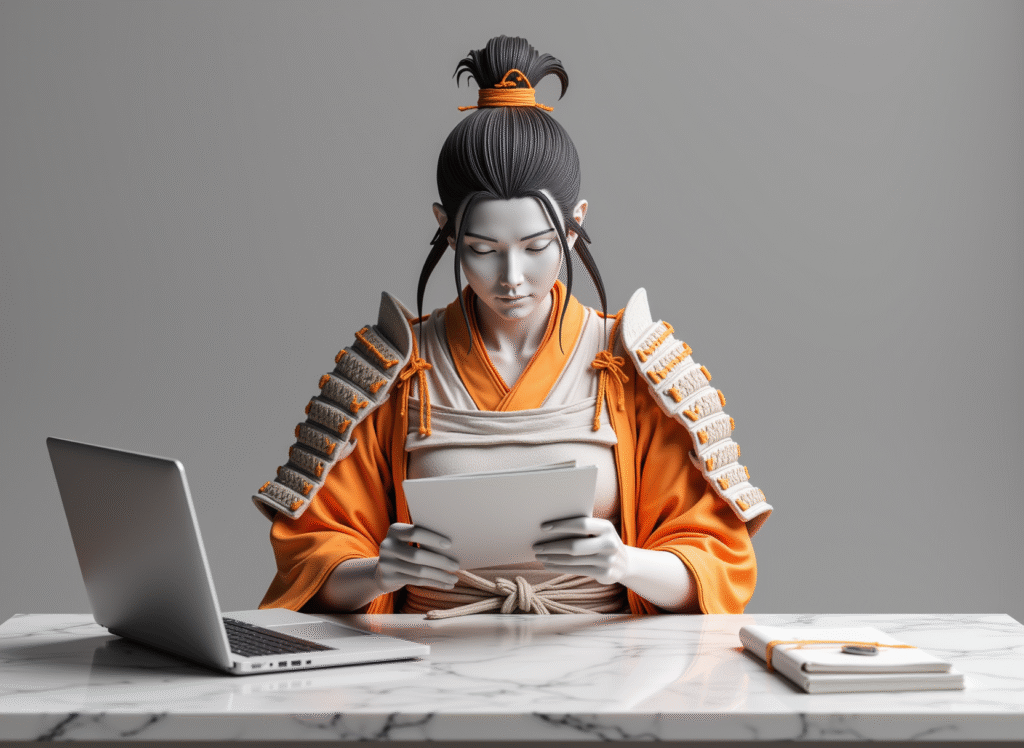
Specialized industries
🔸 Healthcare: Processing patient intake forms and insurance claims. Extracting critical data from physician’s notes and lab reports to update electronic health records.
🔸 Insurance: Accelerating claims processing (by extracting data from damage reports, police reports, and medical statements). Used in policy underwriting to assess risks faster. Analyzing patterns across claims to identify potential fraud.
🔸 Legal: Transforming Contract Lifecycle Management (CLM). Analyzing thousands of contracts to extract specific clauses, key dates, and renewal terms. Invaluable during due diligence for mergers or acquisitions.
🔸 Logistics and Supply Chain: Automating the processing of complex shipping documents (bills of loading, packaging lists, and customs declarations). Ensures data accuracy, critical for avoiding costly delays at ports.
🔸 Banking and Finance Services: Crucial for loan origination (like mortgage processing, where dozens of documents are involved). Central to KYC (Know Your Customer) and AML (Anti-Money Laundering) processes, automating the verification of identity documents (passports, driver licenses).
Collaboration, not replacement: human in the loop
IDP is not about 100% total lights-out automation (and that’s a good thing). The smartest companies use what’s called Human in the Loop (HITL). (Or as our technical lead calls it, “human as a tool”).
When the system encounters a new document, ambiguous handwriting, or a data field for which it has a low confidence score, it flags it as an exception and routes it to a human operator via a dedicated validation interface. This feedback is then used in a process called active learning to continuously retrain and improve the AI model. This creates a powerful feedback loop.
This isn’t about replacement, it’s about collaboration. It is about elevating people from being data entry clerks to being AI trainers and exception handlers. This is the opposite of what we used to have with old school OCR systems, where quality was getting lower over time if templates weren’t maintained.

Choosing an IDP Vendor: Platform vs. Specialist vs. Cloud
The IDP market is robust and mature. The right choice depends on your company’s strategy.
- UiPath (Integrated Platform): A leader in the hyperautomation platform space. Its strength lies in integration. Their IDP product, Document Understanding, is deeply embedded into their entire automation ecosystem. This allows for a single, seamless workflow where a UiPath robot monitors an email inbox, passes it to Document Understanding for extraction, and then uses the data in other systems like SAP. UiPath’s Document Understanding is the recommended first choice.
- Abbyy (Specialist): A pioneer and long-standing specialist in document capture. Known for its high accuracy with complex, multi-language documents and its extensive library of pre-trained models. Its primary value is raw power and maturity of its core IDP engine. (It is worth noting that while the company relocated its headquarters to the US, it has Russian roots, which for a lot of companies in the current geopolitical climate is a showstopper).
- Cloud Providers (Developer-Centric): AWS Textract, Google Cloud Document AI, Azure AI Document Intelligence. They offer powerful, highly scalable, developer-focused IDP services. Strengths lie in pay-as-you-go pricing and massive scalability. However, these are not out-of-the-box solutions; they require a dedicated team of developers to build the user interfaces, business rules, and integrations around them. The cost of ownership can be significantly higher due to the substantial need for custom development and ongoing maintenance.
Performance Metrics and Future Trends
Key Performance Indicators (KPIs)
To measure success and justify ROI, key metrics are essential:
- Straight Through Processing Rate (STP Rate): The percentage of documents that go from start to finish with zero human touch (the holy grail).
- Accuracy Rate: The percentage of extracted data that is correct, used to separate real solutions from toys.
- Processing Time: Comparison of time taken before vs. after implementation (e.g., going from three days to three minutes).
Future IDP Trends
- Hyperautomation Integration: IDP is seen as a critical skill within a larger digital workforce, seamlessly integrating into broader end-to-end business process automation initiatives, combining it with RPA, productivity mining, and other AI technologies.
- Multimodal IDP: Models are trained to understand documents holistically, processing and correlating different data types (e.g., a photo of a car crash, text description, table of costs) to make a more informed decision.
- Generative AI, LLMs, and RAG: This is transforming IDP capabilities beyond simple extraction to include summarization, sentiment analysis, and conversational interaction. Using Retrieval Augmented Generation (RAG), an LLM can access and reason over the factual information extracted by IDP, shifting the focus from data extraction to knowledge discovery and creation.
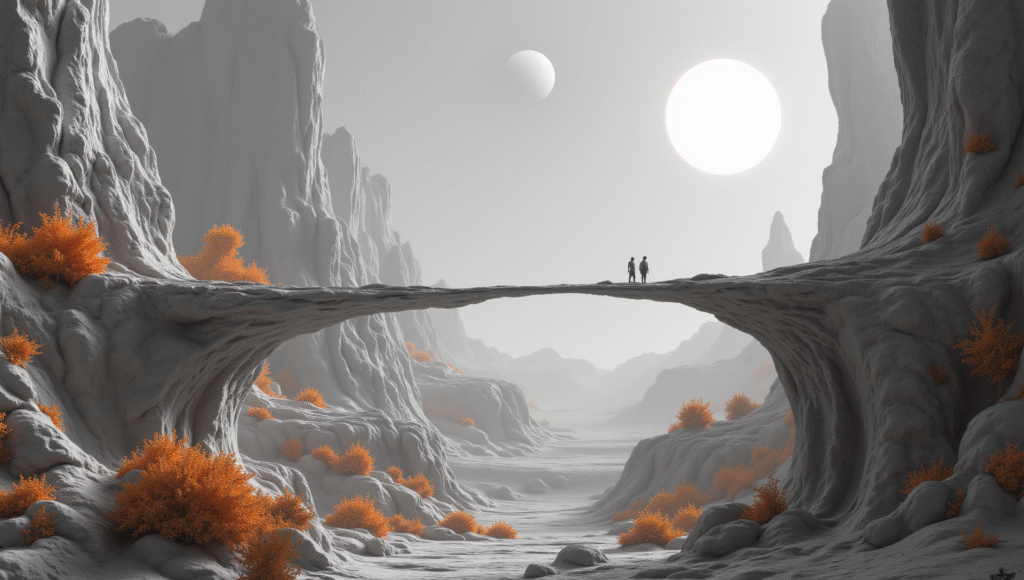
Conclusion: HITL, Active Learning, and Final Thoughts
IDP is not about 100% total lights-out automation. The smartest companies use Human in the Loop (HITL) (or “human as a tool”). When the system flags an exception (due to low confidence score, new format, or ambiguous handwriting), it is routed to a human operator. This feedback is then used in a process called active learning to continuously retrain and improve the AI model.
This process is about collaboration. It elevates people from being data entry clerks to being AI trainers and exception handlers. This is the opposite of the old school OCR systems, where quality was getting lower over time if templates weren’t maintained.
That’s a wrap for this deep dive into Intelligent Document Processing here in the AI Automation Dojo. The episode was produced and directed by Anna Cubal, recorded at the mighty Wodzu Beats Studio. Until next time, keep your data structured and your exceptions low.