Kas yra „Power Platform” ir kaip ją naudoti asmeniniam produktyvumui didinti. „Power Automate” srautų pagrindai ir geriausia praktika.
Trukmė
Režimas
Kalba
Didžiausia grupė
Mokymai skirti pradedantiesiems „Power Automate” naudotojams. Nereikalaujama jokios ankstesnės patirties, tačiau siūlome rinktis žmones, turinčius „technologinę” nuojautą.
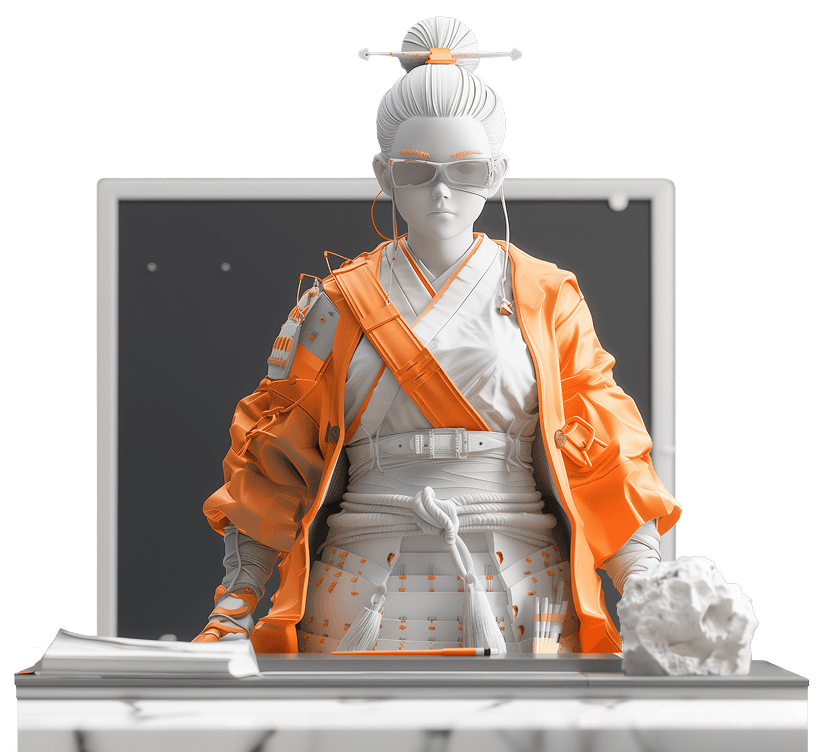
Mūsų mokymų komanda yra universali ir nuolat tobulėja nuolat besikeičiančiame technologijų pasaulyje. Kviečiame susipažinti su mūsų instruktoriais tam skirtoje mūsų svetainės skiltyje ir toliau tyrinėti Susipažinkite su mūsų komanda.
Siekiame didelio lankstumo ir suteikti jums naujausių žinių bei atitinkamų įgūdžių, todėl instruktoriai gali būti dinamiškai priskiriami konkrečiam kursui. Atrankos kriterijai gali būti tokie veiksniai kaip pageidaujamos datos, naujausi trenerio pasiekimai tam tikroje srityje arba jūsų asmeninė nuomonė apie jo kompetenciją ir patirtį. Ar paminėjome skyrių „Susipažinkite su mūsų instruktoriais”?
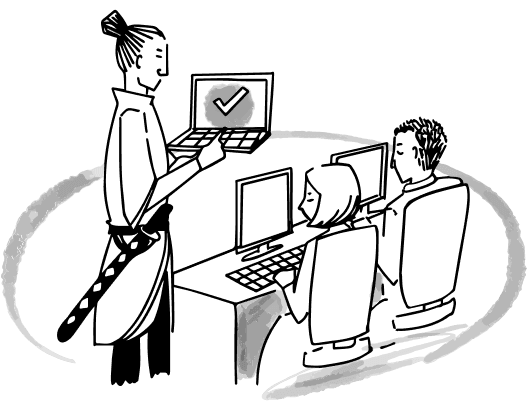
Ar
MS Power Automate Flows + Desktop
teisingas pasirinkimas?
Ar MS Power Automate Flows + Desktop teisingas pasirinkimas?
Netinkamai suderintas mokymas ne tik vargina – tai laiko švaistymas. Užpildykite toliau pateiktą formą ir įsitikinkite, kad galime suteikti būtent tai, ko reikia jūsų įgūdžiams. Atsakysime jums per dieną ir pasiūlysime geriausią kainą už jūsų laiką.