
AI Starter Kit
Intelligent automation project delivery
Our approach covers:
Intelligent Document Processing
Intelligent Document Processing (IDP) automates the classification, extraction, and analysis of data from various document types, transforming unstructured information into usable, structured data. Our IDP services cover the full lifecycle – from identifying use cases to ongoing support:
Communications Mining
Communications Mining, primarily using UiPath’s product, utilizes Natural Language Processing (NLP), machine learning, and generative AI to classify and extract critical information from unstructured communications like emails, tickets or chats. Key features include:
Our deliverables include:
As early adopters and experts in Communications Mining, we offer customizable components that can extend beyond standard capabilities, incorporating classic RPA, generative AI, and Intelligent Document Processing (IDP) for end-to-end automation of communications and attachments.
Process Intelligence (task mining)
Process Intelligence technologies provide in-depth insights into how your digital processes truly operate. Task mining tools capture and analyze user activities, identifying hidden inefficiencies and uncovering high-value automation opportunities.
We can help you with:
SAP automation
Test automation
AI Starter Kit
Intelligent automation project delivery
Our approach covers:
Intelligent Document Processing
Intelligent Document Processing (IDP) automates the classification, extraction, and analysis of data from various document types, transforming unstructured information into usable, structured data. Our IDP services cover the full lifecycle – from identifying use cases to ongoing support:
Communications Mining
Communications Mining, primarily using UiPath’s product, utilizes Natural Language Processing (NLP), machine learning, and generative AI to classify and extract critical information from unstructured communications like emails, tickets or chats. Key features include:
Our deliverables include:
As early adopters and experts in Communications Mining, we offer customizable components that can extend beyond standard capabilities, incorporating classic RPA, generative AI, and Intelligent Document Processing (IDP) for end-to-end automation of communications and attachments.
Communications Mining
Communications Mining, primarily using UiPath’s product, utilizes Natural Language Processing (NLP), machine learning, and generative AI to classify and extract critical information from unstructured communications like emails, tickets or chats. Key features include:
Our deliverables include:
As early adopters and experts in Communications Mining, we offer customizable components that can extend beyond standard capabilities, incorporating classic RPA, generative AI, and Intelligent Document Processing (IDP) for end-to-end automation of communications and attachments.
SAP automation
Test automation
Process Discovery
Deliverables include:
Business process mapping and redesign
We support organizations in optimizing workflows through detailed mapping and redesign from single processes to entire operational areas. We offer two approaches:
Process Discovery
Deliverables include:
Business process mapping and redesign
We support organizations in optimizing workflows through detailed mapping and redesign from single processes to entire operational areas. We offer two approaches:
UiPath Cloud migration
Our team doesn’t just consult the migration – our engineers actively execute each step in cooperation with your specialists, ensuring a smooth, thorough migration and hands-on learning experience for your Team.
Automation IT infrastructure provisioning
With deep expertise in setting up on-premise and private cloud infrastructure, we provide a full suite of services to establish a secure and scalable environment for your automation needs. From architecture design to resource planning and installation, our engineers can either support your IT team or execute the installation process directly.
Scope of the service:
RPA robot maintenance
Scope of Service Includes:
Additionally, our proprietary Universal Reporter tool is available to clients seeking enhanced resource efficiency. This tool enables detailed license utilization reporting and provides insights into automation performance:
UiPath Cloud migration
Our team doesn’t just consult the migration – our engineers actively execute each step in cooperation with your specialists, ensuring a smooth, thorough migration and hands-on learning experience for your Team.
Business process mapping and redesign
We support organizations in optimizing workflows through detailed mapping and redesign from single processes to entire operational areas. We offer two approaches:
RPA robot maintenance
Scope of Service Includes:
Additionally, our proprietary Universal Reporter tool is available to clients seeking enhanced resource efficiency. This tool enables detailed license utilization reporting and provides insights into automation performance:
Make the first step towards improving your business processes.
Type in your email – we will contact you promptly.
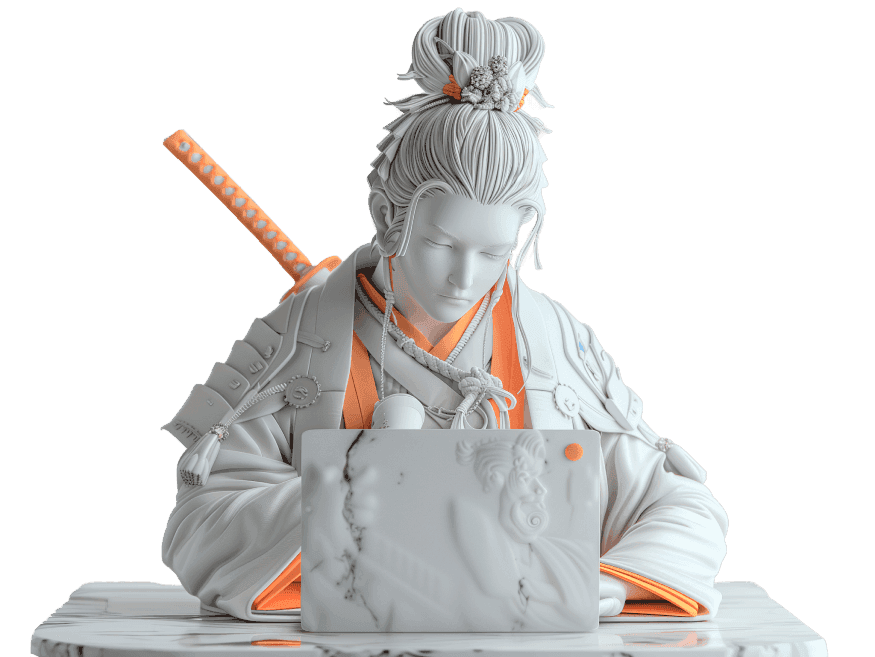
All-in-One partner
Combining RPA with AI
Built-in quality
Combining Lean Management with Automation
We maintain high-quality standards with our 6 quality guardians. Each project undergoes six levels of testing:
Yes, we specialize in “hyper-automation”(a.k.a. “intelligent automation”) which is a concept of automating everything in an organization with a wide range of technologies and tools that form a part of this approach. These include:
We can implement the full cycle of hyper-automation solutions and integrate these tools to solve a wide range of business problems.
We’ve successfully delivered over 400 RPA projects since 2018 and we are certified UiPath Platinum Partner. Our expertise has been recognized with the UiPath EMEA Innovation Awards in both 2022 and 2023, and our team members have received MVP titles four years in a row (2021-2024). We’re also USN Certified, allowing us to deliver professional services on behalf of UiPath.
We are a well-established, financially secure partner you can trust for the long term, with a proven track record of delivering automation solutions that work.
We deliver our products and services in English, German, and Polish.
Yes, we’ve worked with some of the largest corporations in the world, including companies with over 5,000 employees and annual revenues exceeding €1 billion. Our experience with multinational organizations means we understand the unique challenges they face and how to tailor automation solutions to their scale. With our founders coming from corporate backgrounds, we know exactly what it’s like to operate in such environments and how to solve the problems they encounter.
Clients work directly with our developers, ensuring fast communication and responsiveness. While a coordinator is available, most contact is direct, building trust and quick problem resolution. Many clients treat our developers as part of their own team, which enhances collaboration and understanding. We also hold weekly status meetings, typically 15-30 minutes, to review progress and address any issues, allowing us to adapt quickly and keep everything on track.
Yes, we primarily work with SSCs and GBS organizations, mainly in EMEA, US and CEE regions. We usually provide services to organizations with 200-2,000 employees, which are often part of larger corporations with over 5,000 employees.
Yes, we actively share our knowledge through various channels such as open trainings, YouTube videos, webinars, and meetups like the Krakow Automation Community. We also collaborate with associations like SPIN, ASPIRE, and ABSL, and host events like the Samurai & Friends Conference.
We live by a strict no-bullshit policy, which means we don’t deceive clients in any way. With over 400 automation projects delivered for some of the largest global organizations, we’ve proven that our size isn’t a limitation, but our strength. Our deep expertise, financial stability, and prestigious industry awards show that we know our trade.
We already helped over 70 enterprise organizations in the EMEA and North America. At Office Samurai we pride ourselves on being not just another service provider, but a strategic partner to our clients, guiding them through the journey of digital transformation and business excellence.



























I have worked with Office Samurai on many projects during my time at Amer Sports and now at Atomic. They always deliver high-quality results that meet our expectations.
The team is very flexible and adapts well to our needs. We have collaborated on robotic process automation, SOX compliance, process mapping, and other important projects. Each time, they bring new and creative ideas to the table. Office Samurai’s proactive approach and deep expertise are crucial to our success. They are not just service providers but true partners invested in our success. They anticipate challenges and provide effective solutions.
Their consistent performance and dedication make them an invaluable asset to our team.

Working with Office Samurai has been fantastic. An external partner can implement on your behalf, bringing a wealth of experience. They can also be proactive, offering new ideas, suggesting new technologies and finding ways to address problems we can’t. While we were training the robot for the warehouse team, we had different people involved, all of whom had a slightly different approach. This confused the robot. Office Samurai was able to provide best practice guidance and train the robot to get better accuracy and outcomes.
Together, we’re a powerful force, getting great results and enjoying the work. We receive ideas for automations from colleagues, do an initial exploration and then ask Office Samurai to suggest how they’d make it work efficiently

Sappi Kraków CoPE has been collaborating with Office Samurai since 2021, and we are extremely pleased with the partnership. Office Samurai has played a crucial role in enhancing our Robotic Process Automation (RPA) capabilities. Their expertise in UiPath software was instrumental in helping our RPA team gain fundamental knowledge, set up the UiPath environment, and establish best practices. This foundational support led to the rapid development of several easy-to-medium complexity automations that have significantly benefited Sappi Europe.
We are delighted to work with the highly skilled team of developers at Office Samurai. Their knowledge, professionalism, and dedication have been key to our success in automation. We look forward to continuing our fruitful collaboration with them.

It is with great pleasure that I recommend Office Samurai, with whom we have been collaborating at InPost since 2021 in the field of process automation.
Office Samurai is a team of exceptional professionals who thoroughly understand both business and technological needs. Their expert knowledge and innovative approach have enabled us to successfully automate key processes, resulting in a significant improvement in operational efficiency and cost reduction. Their expertise in the latest UiPath products is effectively utilized in our joint projects.
If Office Samurai were superheroes, their superpower would be lightning-fast process automation! I highly recommend Office Samurai as a reliable partner in the field of process automation.
Ask a question or just say hello – we’ll get back to you within a day. It’s quick, it’s free, and it might save you a lot of trouble. During a short call (online/phone), we’ll discuss how we can help solve your challenges. We’ll guide you to the best of our knowledge, even if it means we can’t offer you our services.